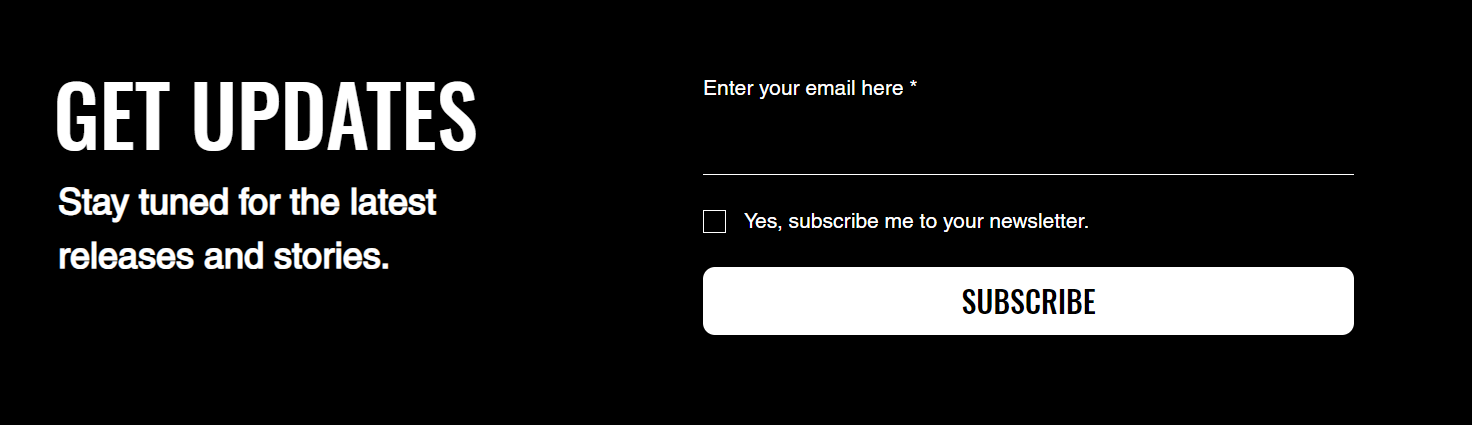Dear Moderator,
My name is Robert Nuszkiewicz. Welcome to my A Level Media Studies blog. This is a record of the work I have undertaken for the Making Media Non-examination Assessment (NEA) within the OCR H409 GCE A Level course in Media Studies.
I worked independently on Brief 3: Magazine and Online to produce the front covers and contents pages for the first two editions of a music magazine called Jitterbug. together with the magazine's accompanying website. My music magazine is published by the independent publishing company RNZ publishing and covers electronic dance music
Further down in my blog you will find evidence of my research and planning for this task.
I have inserted jpegs of my magazine's first edition cover and contents page below.
I have inserted jpegs of my magazine's second edition and contents page below.
The link to my website, which was created using Wix, can be found at the link below.
The magazine consists of a homepage and a single linked page. The linked page can be accessed by clicking on "About Us". To return to the main page, press the Masthead